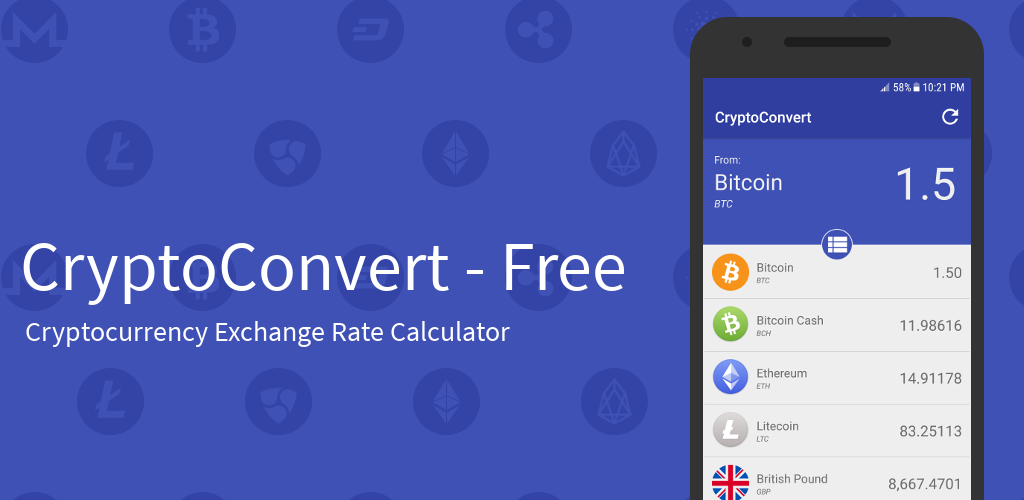
Came across this article and don’t currently have CryptoConvert installed? Click HERE to learn more, or download it for FREE on one of the app stores below:
The CryptoConvert v3.0 release contained some fairly noticeable UI changes that were long overdue.
Highlights
- Currency picker completely redesigned
- Added ~10 new Cryptocurrencies to choose from
- Allows for external APK installation location
- Version numbers for CryptoConvert Free/Pro now synced
Currency Picker Redesigned
Before discussing all of the changes with the currency picker system, here are some before and after screenshots to use as reference:


Starting with the most obvious change, the currency picker is now full-screen rather than just being a pop-up. This allows more screen real estate to view currencies in each list.
The next big change is that icons are now added to each tab header rather than just being plain text. The tabs now also blend in with the app’s toolbar, which gives the currency picker a more continuous look. The selected tab is indicated by both a darker background color and a light pink color change on the icon + text.
The “favorite” button icon for each list item is also now replaced with a heart instead of a star. This is to match the favorite tab header icon. Additionally, icons are ever so slightly smaller to not be as distracting.
*** Not pictured: The currency picker also will appear as an animation which slides up from the bottom rather than just appearing in the middle of the screen like the old version.
New Cryptocurrencies Added
There are a few miscellaneous altcoins which were added to the app with this update. Their icons are still missing (and will be shown as the default Blue “B” logo), but will be filled in with future updates.
Allows for External APK Installation
CryptoConvert can now be installed onto external storage such as an SD card for your device. It will use the System default install location specified by your device. Previously, CryptoConvert could only be installed onto direct phone storage.
Version Numbers Between Free/Pro Synced
Because CryptoConvert Free was released on Google Play several months before the Pro version, it’s version number was always several ahead of the Pro version – which didn’t particularly make any sense and might lead someone to assume it’s a newer version when it’s not. With the release of v3.0 of CryptoConvert, both the Free and Pro version of the app have synced version numbers to keep things consistent.
To keep up with future updates, sign up for the CryptoConvert mailing list below: